-
Azzly Rize EHR: Empowering Behavioral Health Providers for Enhanced Care

Azzly Rize EHR is a comprehensive electronic health records (EHR) system specifically designed for behavioral health practices. In this article, we will explore the key features, benefits, and user satisfaction associated with Azzly Rize EHR.
Introduction to Azzly Rize EHR
Azzly Rize EHR is a robust software solution that enables behavioral health practices to streamline their workflows, improve patient care, and enhance collaboration among care teams. It offers a range of features tailored to the unique needs of behavioral health professionals.
Key Features of Azzly Rize EHR
Azzly Rize EHR provides a variety of features designed to optimize the operations of behavioral health practices. Let’s explore some of its key features:
Comprehensive Clinical Documentation
Azzly Rize EHR offers comprehensive clinical documentation capabilities, allowing behavioral health providers to capture and manage patient information efficiently. It includes features such as customizable templates, progress notes, treatment plans, and assessments, enabling providers to document and track patient progress effectively.
Integrated Scheduling and Billing
With Azzly Rize EHR, behavioral health practices can streamline their scheduling and billing processes. The system provides tools for appointment scheduling, insurance verification, claims management, and billing, facilitating smooth operations and improving revenue cycle management.
Telehealth Capabilities
Azzly Rize EHR supports telehealth services, enabling providers to deliver remote care and connect with patients through secure video conferencing. This feature expands access to care, especially for patients in remote areas or those with limited mobility, while maintaining HIPAA compliance.
Medication Management
Azzly Rize EHR includes medication management features that allow providers to prescribe, manage, and monitor medications efficiently. It supports electronic prescribing and offers tools for medication reconciliation, dosage tracking, and adverse reaction monitoring, promoting medication safety and adherence.
Care Coordination and Collaboration
Azzly Rize EHR facilitates care coordination and collaboration among the members of the behavioral health care team. It allows secure communication, file sharing, and task assignment, ensuring that providers, therapists, and support staff can work together seamlessly to deliver coordinated care.
Click Here: Cerner vs Epic: Comparative Analysis of Leading EHR Solutions 2023
Benefits of Azzly Rize EHR
Implementing Azzly Rize EHR offers several benefits for behavioral health practices:
- Streamlined Workflows: Azzly Rize EHR simplifies administrative tasks, automates documentation processes, and reduces paperwork, allowing providers to focus more on patient care.
- Improved Patient Care: With comprehensive clinical documentation and integrated features, Azzly Rize EHR enhances the quality of patient care, promotes evidence-based practices, and facilitates personalized treatment planning.
- Enhanced Compliance: Azzly Rize EHR helps behavioral health practices maintain compliance with industry regulations, including HIPAA, ensuring the confidentiality and security of patient information.
- Data-Driven Insights: The reporting and analytics capabilities of Azzly Rize EHR provide behavioral health practices with valuable insights into their operations, patient outcomes, and financial performance, enabling data-driven decision-making.
You can also visit us to find the best EHR/EMR software (Sevocity Pricing) for daily medical practices.
User Satisfaction with Azzly Rize EHR
Azzly Rize EHR has garnered positive feedback from users who appreciate its user-friendly interface, customizable features, and the positive impact it has on practice efficiency and patient care. Users have reported improved workflows, enhanced collaboration, and increased patient engagement with the system.
Conclusion
In conclusion, Azzly Rize EHR is a powerful software solution that empowers behavioral health practices to provide high-quality care while optimizing their operations. With its comprehensive clinical documentation, integrated scheduling and billing, telehealth capabilities, and care coordination features, Azzly Rize EHR is a valuable tool for behavioral health professionals.
Check More: CareLogic EMR Minimize Your Medical Practices 2023
-
Cerner vs Epic: Comparative Analysis of Leading EHR Solutions 2023
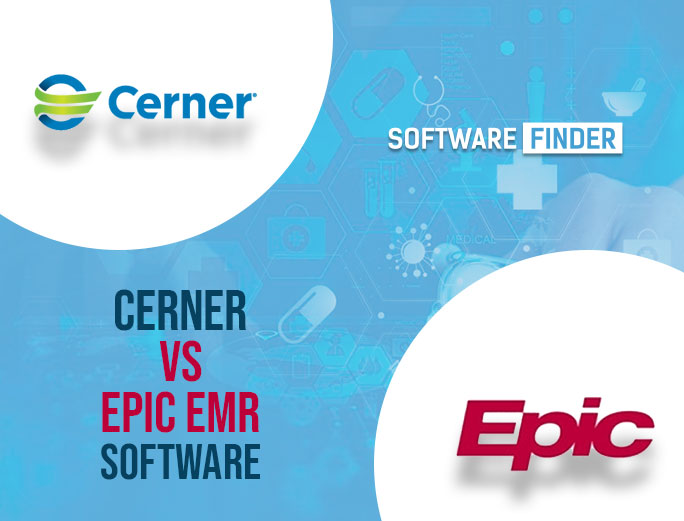
Cerner and Epic are both renowned vendors in the healthcare industry, offering comprehensive EMR solutions that cater to the diverse needs of healthcare providers. These software systems aim to digitize patient records, automate clinical workflows, enhance decision-making, and improve patient outcomes.
Features and Capabilities
Core Features
Both Cerner and Epic EMR software provides a wide range of core features necessary for managing patient data effectively. These features include:
- Patient data management and record-keeping
- E-prescribing and medication management
- Clinical decision support tools
- Order management and results tracking
- Billing and revenue cycle management
- Reporting and analytics capabilities
Specialized Modules
In addition to the core features, Cerner and Epic offer specialized modules that cater to specific healthcare specialties and workflows.
These modules can include:
- Radiology and imaging management
- Laboratory information system integration
- Oncology management
- Surgical and anesthesia management
- Emergency department management
- Ambulatory care management
Pricing Models
When considering the implementation of an EMR system, understanding the pricing models is crucial. Both Cerner and Epic follow different pricing structures, and it’s important to analyze them based on your organization’s needs and budgetary constraints.
Cerner offers a pricing model that is typically based on factors such as the size of the organization, the number of users, and the modules required. On the other hand, Epic tends to employ a licensing model that includes upfront costs, recurring maintenance fees, and additional charges for customization and specialized modules.
User Experience and Interface
User experience and interface play a significant role in the adoption and usability of an EMR system. Cerner and Epic have their own unique user interfaces, and it’s important to consider the preferences and familiarity of your staff when making a choice.
Cerner focuses on a highly configurable interface, allowing users to personalize their workflows and optimize the software to suit their needs. Epic, on the other hand, is known for its sleek and intuitive interface, providing a user-friendly experience for clinicians and staff members.
Integration and Interoperability
Seamless integration with other healthcare systems and interoperability are essential factors to consider when selecting EMR software. Cerner and Epic both offer integration capabilities, but their approaches differ.
Cerner utilizes open standards and has a wide range of interfaces to connect with other systems, enabling smooth data exchange and interoperability. Epic, on the other hand, follows a closed ecosystem approach, ensuring tight integration within its own suite of products while maintaining a limited number of interfaces with external systems.
Security and Compliance
In the healthcare industry, data security and compliance with regulatory standards are of utmost importance. Both Cerner and Epic prioritize these aspects and have robust security measures in place.
Cerner adheres to industry-standard security protocols, including data encryption, role-based access control, and audit trails. Epic also implements stringent security measures and has received certifications for compliance with HIPAA regulations.
Implementation Process
Implementing an EMR system can be a complex undertaking, and understanding the implementation process is vital for a successful transition. Cerner and Epic follow different methodologies when it comes to implementation.
Cerner usually employs a phased approach, allowing organizations to gradually implement the software module by module. Epic, on the other hand, prefers a big-bang approach, where the entire system is implemented at once. The choice between these approaches depends on the organization’s resources, timeline, and readiness for change.
Training and Support
To ensure smooth adoption of the EMR software, adequate training, and ongoing support are essential. Both Cerner and Epic offer training programs and support services to assist organizations during and after the implementation process.
Cerner provides comprehensive training programs, including on-site training, e-learning modules, and access to a knowledge base. Epic offers extensive training programs through its “Epic University” and assigns dedicated trainers to guide organizations throughout the implementation and beyond.
Pros and Cons of Cerner EMR Software
Pros of Cerner EMR Software:
- Configurable interface
- Extensive integration capabilities
- Robust security measures
- Phased implementation approach
Cons of Cerner EMR Software:
- Learning curve for customization
- Initial cost can be high for small organizations
Also check: How Much Does Cerner EHR Cost
Pros and Cons of Epic EMR Software
Pros of Epic EMR Software:
- Intuitive user interface
- Closed ecosystem for seamless integration
- Strong emphasis on interoperability
- Extensive training and support resources
Cons of Epic EMR Software:
- Costly implementation and maintenance
- Limited customization options outside of the Epic ecosystem
Step-by-Step Instructions: Getting Started with Cerner EMR
- Login to the Cerner EMR system using your provided credentials.
- Familiarize yourself with the home screen and navigation menu.
- Create a new patient record by entering the required demographic information.
- Access patient records by searching using patient identifiers or demographics.
- Review and update patient history, medications, and allergies.
- Document encounters, progress notes, and treatment plans.
- Order medications, laboratory tests, and imaging studies.
- Review and sign off on results and reports.
- Generate and submit billing codes and claims.
- Perform system-level configurations and personalizations as needed.
Step-by-Step Instructions: Getting Started with Epic EMR
- Log in to the Epic EMR system using your provided credentials.
- Familiarize yourself with the Epic “Hyperspace” interface.
- Create a new patient record by entering the necessary details.
- Access patient records by utilizing the search function or patient lists.
- Update patient history, medications, and allergies as required.
- Document encounters, progress notes, and treatment plans in the Epic EMR.
- Place orders for medications, laboratory tests, and imaging studies.
- Review and acknowledge results and reports in the system.
- Complete billing and coding tasks within the Epic EMR.
- Customize your preferences and workflows within the Epic interface.
Free Trial and Demo Options
Both Cerner and Epic offer a free trial and demo options to allow healthcare organizations to explore the features and functionalities of their respective EMR software before making a purchasing decision. It is recommended to reach out to their sales representatives or visit their official websites to request access to these trial versions or demos.
Conclusion
In conclusion, Cerner and Epic are leading providers of EMR software, each with its own strengths and considerations. Cerner offers extensive configurability and integration capabilities, while Epic provides a user-friendly interface and a closed ecosystem. When choosing between these two solutions, it is essential to assess your organization’s specific requirements, budget, and implementation preferences.
Related Stuff: Streamline Gastroenterology Practice with gGastro EMR: Precision and Efficiency Combined
-
Seamless Patient Engagement with FollowMyHealth EHR Platform

In today’s digital age, electronic health record (EHR) systems have revolutionized the healthcare industry by streamlining patient information management and improving communication between healthcare providers and patients. One prominent EHR solution that stands out is FollowMyHealth EHR. In this article, we will explore what FollowMyHealth EHR is, its benefits, features, integration capabilities, patient access, and engagement, security measures, pricing options, step-by-step instructions for use, as well as its pros and cons. Let’s dive in!
Introduction
FollowMyHealth EHR is a comprehensive and user-friendly electronic health record system designed to enhance the delivery of healthcare services. It enables healthcare providers and patients to access and manage medical information securely and efficiently. With FollowMyHealth EHR, healthcare practices can streamline their operations and improve patient outcomes through better collaboration and engagement.
What is FollowMyHealth EHR?
FollowMyHealth EHR is an innovative electronic health record platform that allows healthcare providers to digitize and store patient information electronically. It serves as a central hub for managing medical records, appointments, prescriptions, lab results, and more. FollowMyHealth EHR aims to improve the efficiency of healthcare delivery, enhance patient-provider communication, and empower patients to take an active role in their healthcare journey.
Benefits of FollowMyHealth EHR
Implementing FollowMyHealth EHR offers several benefits for both healthcare providers and patients:
- Enhanced efficiency: FollowMyHealth EHR streamlines administrative tasks, reducing paperwork and improving workflow efficiency for healthcare providers.
- Improved communication: The platform facilitates seamless communication between patients and healthcare providers, allowing secure messaging and online appointment scheduling.
- Empowered patients: FollowMyHealth EHR empowers patients to access their medical records, review test results, request prescription refills, and actively participate in their healthcare decision-making.
- Better care coordination: The system enables healthcare providers to easily share patient information and collaborate with other providers, ensuring coordinated and comprehensive care.
- Increased patient engagement: FollowMyHealth EHR promotes patient engagement through educational resources, personalized health goals, and the ability to track progress and manage chronic conditions.
Features of FollowMyHealth EHR
FollowMyHealth EHR offers a wide range of features to support efficient healthcare delivery and patient engagement. Some notable features include:
Electronic Health Records (EHR)
FollowMyHealth EHR allows healthcare providers to create and maintain comprehensive electronic health records for their patients. This includes medical history, diagnoses, medications, allergies, immunizations, and more. EHRs can be easily accessed and updated by authorized providers, ensuring accurate and up-to-date information.
Appointment Scheduling
FollowMyHealth EHR offers online appointment scheduling functionality, allowing patients to book appointments conveniently. This feature reduces phone calls and streamlines the scheduling process for both patients and healthcare providers.
Secure Messaging
The secure messaging feature enables secure communication between patients and healthcare providers. Patients can ask non-urgent medical questions, request medication refills, and receive lab results, while providers can provide timely responses and guidance.
Prescription Management
FollowMyHealth EHR facilitates electronic prescribing, allowing healthcare providers to send prescriptions directly to pharmacies. This feature eliminates the need for paper prescriptions and enhances medication management.
Lab Result Access
Patients can access their lab results through EHR, empowering them to monitor their health and stay informed about their test outcomes. Providers can also easily review and discuss lab results with patients during appointments.
Integration with Healthcare Providers
FollowMyHealth EHR offers integration capabilities with various healthcare providers, including hospitals, clinics, laboratories, and pharmacies. This integration allows for seamless data exchange, enabling healthcare providers to access relevant patient information and deliver coordinated care.
Patient Access and Engagement
FollowMyHealth EHR prioritizes patient access and engagement, enabling patients to take an active role in their healthcare. Through the patient portal, patients can access their health records, view test results, request appointments, communicate with their healthcare team, and receive educational resources to support their health and wellness.
Security and Privacy Measures
FollowMyHealth EHR places a strong emphasis on security and privacy. The platform adheres to industry-standard security protocols and follows strict guidelines to protect patient information. Measures such as encryption, access controls, and regular security audits are in place to ensure data confidentiality and integrity.
Pricing Options
FollowMyHealth EHR offers flexible pricing options tailored to the needs of healthcare practices. Pricing may vary depending on the size of the practice, the number of providers, and additional customization requirements. To obtain detailed pricing information and explore the best package for your practice, it is recommended to contact EHR’s sales team.
Step-by-step Instructions for Using FollowMyHealth EHR
Using FollowMyHealth EHR is straightforward. Here is a step-by-step guide to help you get started:
- Registration: Healthcare providers and patients need to register for FollowMyHealth EHR.
- User Onboarding: Once registered, new users will receive instructions on the onboarding process, including account setup and verification.
- Account Configuration: Healthcare providers will configure their practice settings, including appointment availability, messaging preferences, and document management.
- Patient Enrollment: Providers can invite their patients to enroll in FollowMyHealth EHR, enabling them to access their health records and engage in their care.
- Training and Support: FollowMyHealth EHR provides training resources and customer support to assist users in navigating the system and utilizing its features effectively.
Pros and Cons of FollowMyHealth EHR
Like any EHR system, FollowMyHealth EHR has its pros and cons.
Let’s explore them:
Pros:
- Improved efficiency and workflow for healthcare providers.
- Enhanced patient-provider communication and engagement.
- Accessible patient health records and test results.
- Coordinated care through integration with healthcare providers.
- Empowerment of patients in managing their health.
Cons:
- Potential learning curve during initial system adoption.
- Customization options may require technical expertise or support.
- Integration challenges with certain third-party systems.
You can also visit us to find the best EHR/EMR software (Smart EHR) for daily medical practices.
Conclusion
The EHR offers a comprehensive and user-friendly electronic health record solution for healthcare providers and patients. With its array of features, integration capabilities, patient access, and engagement tools, EHR empowers healthcare practices to deliver efficient and patient-centered care. Consider exploring EHR’s pricing options and step-by-step instructions to unlock its benefits for your healthcare organization.
FAQs
1. Can patients access FollowMyHealth EHR from mobile devices?
Yes, FollowMyHealth EHR provides mobile applications for both iOS and Android devices, enabling patients to access their health records and engage in their care on the go.
2. Does FollowMyHealth EHR support electronic prescribing?
Yes, FollowMyHealth EHR facilitates electronic prescribing, allowing healthcare providers to send prescriptions directly to pharmacies electronically.
3. Is FollowMyHealth EHR compliant with data security regulations?
FollowMyHealth EHR follows strict security measures and complies with industry-standard data security regulations to ensure the confidentiality and integrity of patient information.
4. Can FollowMyHealth EHR integrate with existing systems used by healthcare providers?
FollowMyHealth EHR offers integration capabilities with select third-party systems, allowing for seamless data exchange and enhanced interoperability.
5. How can I contact FollowMyHealth EHR’s sales team for pricing information?
To obtain detailed pricing information and explore the best package for your healthcare practice, you can contact FollowMyHealth EHR’s sales team directly through their website or customer support channels.
Related Stuff: InSync EMR – Streamline Your Medical Practices 2o23
-
MyClientsPlus EHR Software: Streamline Your Practice with Efficiency and Ease 2023
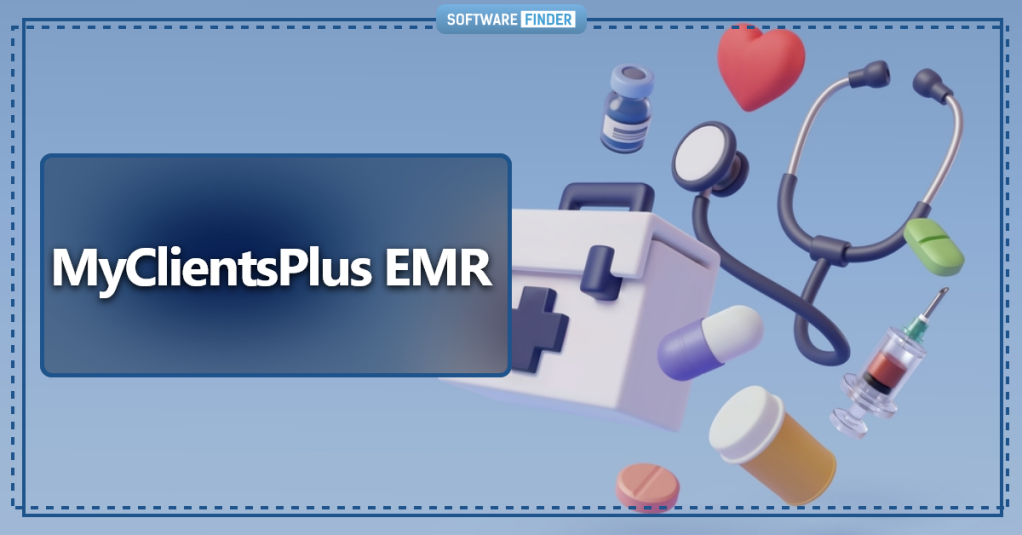
As a healthcare professional, managing patient records, appointments, billing, and documentation can be a time-consuming task. However, with the right Electronic Health Records (EHR) software, you can streamline your practice and enhance efficiency. MyClientsPlus EHR Software is a comprehensive solution that caters to the needs of healthcare providers across various disciplines. In this article, we will explore the key features, pricing options, step-by-step instructions, pros, and cons, as well as free trial and demo options provided by MyClientsPlus EHR Software.
Overview of MyClientsPlus Features
MyClientsPlus EHR Software offers a range of features designed to simplify and optimize your practice management. Let’s delve into the key features that make this software a valuable asset for healthcare professionals.
Key Features of MyClientsPlus EHR Software
Electronic Health Records (EHR)
With MyClientsPlus, you can effortlessly manage and organize patient records in a secure digital format. The software allows you to create, update, and access patient charts, treatment plans, progress notes, and other relevant documents. This ensures that all the essential information is easily accessible and properly organized, improving patient care and overall practice efficiency.
Scheduling and Appointment Management
Efficient appointment scheduling is crucial for maintaining a smooth workflow in any healthcare setting. MyClientsPlus offers intuitive scheduling tools that enable you to manage appointments seamlessly. You can view, create, and modify appointments, send reminders to patients, and track the availability of providers and resources. This helps in reducing no-shows, optimizing resource allocation, and enhancing patient satisfaction.
Billing and Invoicing
Managing billing and invoicing processes can be complex, but MyClientsPlus simplifies this task. The software allows you to generate accurate invoices, process payments, and track billing information in one centralized system. You can streamline your revenue cycle management, submit claims electronically, and efficiently handle insurance reimbursements, ultimately improving your financial operations.
Client Portal and Communication
MyClientsPlus offers a client portal that enhances communication and engagement with your patients. Through the portal, patients can securely access their records, complete intake forms, schedule appointments, and securely message their healthcare providers. This feature fosters patient involvement in their own care, increases convenience, and strengthens the patient-provider relationship.
Treatment Planning and Documentation
Efficient treatment planning and documentation are vital for delivering quality care. MyClientsPlus enables you to create customized treatment plans, document progress notes, and track outcomes. You can easily collaborate with other healthcare professionals involved in a patient’s care and ensure comprehensive and coordinated treatment.
Reporting and Analytics
Data-driven insights are essential for making informed decisions and improving practice performance. MyClientsPlus offers robust reporting and analytics capabilities, allowing you to generate various reports, analyze key metrics, and monitor practice trends. This empowers you to identify areas for improvement, optimize your workflows, and enhance patient outcomes.
Integration Capabilities
MyClientsPlus EHR Software integrates seamlessly with various third-party applications, enabling you to extend its functionality and enhance your practice management. Whether you need to integrate with accounting software, telehealth platforms, or laboratory systems, MyClientsPlus offers flexibility and interoperability to meet your unique requirements.
Pricing Plans and Options
When considering EHR software, understanding the pricing options is essential. MyClientsPlus offers different pricing tiers tailored to accommodate practices of various sizes and requirements. Let’s explore the pricing plans offered by MyClientsPlus.
Check More: Solv EMR Software: Choose Your Best EMR 2023
Pricing Tiers of MyClientsPlus EHR Software
Basic Plan
The Basic Plan is an affordable option designed for solo practitioners or small practices. It provides access to essential features such as electronic health records, scheduling, and billing. This plan suits those starting their training or operating on a limited budget.
Standard Plan
The Standard Plan offers additional functionality and flexibility, making it ideal for growing practices. In addition to the features available in the Basic Plan, it includes advanced reporting capabilities, treatment planning, and document management. This plan caters to practices with multiple providers and a higher volume of patients.
Professional Plan
The Professional Plan is designed for medium to large practices with complex needs. It offers comprehensive features, including advanced analytics, a client portal, secure messaging, and integrated telehealth capabilities. This plan is suitable for practices that require advanced functionality and a higher level of customization.
Enterprise Plan
The Enterprise Plan provides extensive features and scalability for large practices or organizations. It includes advanced customization options, API access, and dedicated support. This plan is tailored to meet the specific needs of enterprise-level healthcare providers or organizations.
Step-by-Step Instructions to Get Started
Now that you have an understanding of the key features and pricing options, let’s explore how to get started with MyClientsPlus EHR Software.
Signing Up for MyClientsPlus EHR Software
To sign up for MyClientsPlus, visit their official website and navigate to the signup page. Provide the required information, including your name, practice details, and contact information. You may be asked to select a pricing plan based on your practice size and needs.
Setting Up Your Account
Once you have signed up, you will receive instructions to set up your account. Follow the steps provided, which may include configuring account settings, adding user accounts, and customizing your practice preferences. Take advantage of the available resources and tutorials to ensure a smooth setup process.
Customizing Your EHR System
After setting up your account, it’s time to customize your EHR system to align with your practice’s requirements. Configure templates, treatment plans, and forms according to your specialty and workflow. Personalize the software to suit your preferences and optimize efficiency.
Pros and Cons of MyClientsPlus EHR Software
Like any software, MyClientsPlus EHR has its strengths and limitations. Let’s explore the pros and cons to help you make an informed decision.
Pros of MyClientsPlus EHR Software
- User-Friendly Interface: MyClientsPlus offers an intuitive and user-friendly interface, making it easy to navigate and utilize the software effectively.
- Comprehensive Feature Set: The software provides a wide range of features that cater to the diverse needs of healthcare professionals, allowing for efficient practice management.
- Integration Capabilities: MyClientsPlus integrates with other systems and applications, enabling seamless data exchange and enhancing overall workflow.
- Customization Options: The software allows for customization to adapt to various specialties and practice preferences, ensuring a tailored experience.
- Responsive Customer Support: MyClientsPlus offers responsive customer support to address any questions or concerns promptly.
Cons of MyClientsPlus EHR Software
- Learning Curve: While the software is user-friendly, there may be a learning curve for those unfamiliar with EHR systems. Training and resources can help overcome this challenge.
- Limited Mobile Functionality: The mobile app of MyClientsPlus may have limitations compared to the web version, which can impact on-the-go accessibility.
You can also visit us to find the best EHR/EMR software for daily medical practices like ShareNote EHR Pricing.
Free Trial and Demo Options
To experience the benefits of MyClientsPlus EHR Software firsthand, you can take advantage of their free trial and demo options.
Free Trial of MyClientsPlus EHR Software
MyClientsPlus offers a free trial period during which you can explore the software’s features and evaluate its suitability for your practice. Sign up for the free trial on their website and follow the instructions provided to access the software.
Related Stuff: ClinicTracker EHR Software – Give The Best Medical Solutions 2023
Requesting a Demo
If you prefer a guided tour of the software, you can request a demo from MyClientsPlus. Contact their sales team or visit their website to schedule a personalized demonstration of the software’s capabilities.
Conclusion
In conclusion, MyClientsPlus EHR Software is a comprehensive solution for healthcare professionals looking to streamline their practice management. With its robust features, customizable options, and integration capabilities, MyClientsPlus can enhance efficiency, improve patient care, and optimize financial operations. By understanding the pricing plans, following step-by-step instructions, and considering the pros and cons, you can make an informed decision regarding the adoption of MyClientsPlus EHR Software for your practice.
FAQs
FAQ 1: Can MyClientsPlus EHR Software be customized to suit different specialties?
Yes, MyClientsPlus EHR Software offers customization options to accommodate various specialties and practice preferences. You can configure templates, treatment plans, and forms according to your specific needs.
FAQ 2: Can I integrate MyClientsPlus with other systems or applications?
Yes, MyClientsPlus EHR Software provides integration capabilities, allowing for seamless data exchange with other systems or applications such as accounting software, telehealth platforms, and laboratory systems.
FAQ 3: How can I access the free trial of MyClientsPlus EHR Software?
To access the free trial, visit the MyClientsPlus website and sign up for the trial period. Follow the instructions provided to explore the software’s features and functionalities.
FAQ 4: Is there a mobile app available for MyClientsPlus EHR Software?
Yes, MyClientsPlus offers a mobile app; however, it may have limitations compared to the web version. It’s recommended to assess the mobile app’s functionality based on your specific requirements.
FAQ 5: How responsive is the customer support provided by MyClientsPlus?
MyClientsPlus offers responsive customer support to address any questions or concerns. They strive to provide timely assistance and ensure a positive user experience.
Check More: Ranking 5 Top Urgent Care EHRs for 2023
-
ClinicTracker EHR Software – Give The Best Medical Solutions 2023

Introduction
In today’s fast-paced healthcare landscape, efficient management of patient data, appointments, billing, and documentation is essential. That’s where ClinicTracker EHR software comes into play. In this article, we’ll delve into the world of ClinicTracker, exploring its features, pricing options, step-by-step implementation instructions, pros and cons, and even provide you with a free trial opportunity. So let’s dive in and discover how ClinicTracker EHR software can revolutionize your healthcare organization.
Overview of ClinicTracker EHR Software
Electronic Health Records (EHR) have become a cornerstone of modern healthcare. ClinicTracker EHR software is a robust solution designed to streamline administrative tasks and enhance patient care. With its user-friendly interface and comprehensive feature set, ClinicTracker caters to the needs of various healthcare organizations, including clinics, hospitals, and private practices.
Reviews and User Feedback
ClinicTracker EHR software has garnered positive reviews from healthcare professionals and organizations that have implemented the system. Users praise its user-friendly interface, intuitive design, and comprehensive functionality. Many have reported increased efficiency in managing patient records, scheduling appointments, and generating reports.
One user, Dr. Emily Anderson from ABC Clinic, mentioned, “Since implementing ClinicTracker, our clinic has experienced a significant improvement in workflow. The software’s seamless integration with our existing systems has saved us valuable time and resources. The ability to access patient records and collaborate with colleagues has greatly enhanced our patient care.”
While the majority of users have had positive experiences with ClinicTracker, some have highlighted a few areas for improvement. These include the need for additional customization options and integration with third-party software. However, the development team behind ClinicTracker actively listens to user feedback and regularly releases updates to address these concerns.
Key Features of ClinicTracker EHR Software
ClinicTracker EHR software offers a wide range of features tailored to the specific needs of healthcare organizations.
Let’s explore some of the key functionalities:
- Scheduling and Appointment Management: ClinicTracker simplifies the appointment scheduling process, allowing staff to efficiently manage patient appointments, track availability, and send automated reminders.
- Billing and Revenue Cycle Management: The software integrates with billing systems, automating the billing process, and ensuring accurate claims submission. It also offers robust reporting capabilities to monitor revenue cycles effectively.
- Patient Documentation and Charting: ClinicTracker provides comprehensive tools for capturing and managing patient information, including medical history, diagnoses, treatment plans, and progress notes. The system supports customizable templates to streamline document workflows.
- Reporting and Analytics: With ClinicTracker’s reporting and analytics features, healthcare organizations can generate various reports, such as financial reports, clinical outcomes, and productivity metrics. These insights support informed decision-making and help improve overall performance.
- Medication Management: The software includes features for medication tracking, prescription management, and alerts for potential drug interactions or allergies, ensuring patient safety.
- Electronic Prescriptions: ClinicTracker enables healthcare professionals to electronically send prescriptions directly to pharmacies, reducing manual errors and enhancing efficiency.
- Secure Patient Portals: Patients can access their medical records, review lab results, request appointments, and communicate with healthcare providers through secure online portals. This enhances patient engagement and facilitates remote care.
These are just a few examples of the robust feature set ClinicTracker EHR software offers. The system is highly customizable, allowing organizations to tailor it to their specific workflows and requirements.
Related Stuff: InSync EMR – Streamline Your Medical Practices 2o23
Pricing Options and Packages
ClinicTracker EHR software offers flexible pricing options to accommodate different healthcare organizations’ needs. The pricing structure typically includes monthly or annual subscription plans based on the number of users and the scope of features required.
For small clinics or solo practitioners, ClinicTracker offers affordable entry-level packages with essential features. As organizations grow, they can upgrade to higher-tier plans that provide access to advanced functionalities and additional support options.
It’s worth noting that ClinicTracker understands the unique needs of different healthcare sectors and offers tailored pricing plans for mental health, substance abuse treatment centers, and other specialized practices.
To get accurate pricing information and explore the available packages, it’s recommended to contact ClinicTracker directly or visit their website for detailed pricing information specific to your organization’s requirements.
Step-by-Step Instructions for Implementing ClinicTracker EHR Software
Implementing ClinicTracker EHR software requires careful planning and coordination.
To ensure a smooth transition, follow these step-by-step instructions:
- Needs Assessment: Begin by evaluating your organization’s specific needs and goals. Identify the key pain points and desired outcomes from adopting ClinicTracker.
- Staff Training and Engagement: Provide comprehensive training sessions to all staff members who will be using ClinicTracker EHR software. Ensure that they are familiar with the software’s features, functionalities, and workflows. Encourage staff engagement and address any concerns or questions they may have.
- Data Migration and Integration: If you are transitioning from an existing system, develop a data migration plan. Work closely with the ClinicTracker support team to ensure a smooth transfer of patient data, including demographics, medical histories, and any existing treatment plans.
- Customization and Configuration: ClinicTracker offers customization options to align the software with your organization’s unique workflows. Take advantage of these features to tailor the system to your specific needs. Configure appointment types, billing codes, and templates to streamline processes.
- Testing and Quality Assurance: Before going live with ClinicTracker, conduct thorough testing to ensure that the software functions as expected. Test various scenarios, such as scheduling appointments, generating reports, and documenting patient encounters. Address any issues or bugs identified during the testing phase.
- Go-Live and Training Support: When ready, schedule the go-live date for ClinicTracker. Provide additional support and training during the initial implementation phase to address any challenges that may arise. Encourage feedback from staff members and make necessary adjustments to optimize system utilization.
By following these step-by-step instructions, healthcare organizations can smoothly implement ClinicTracker EHR software and maximize its benefits.
Pros and Cons of ClinicTracker EHR Software
As with any software solution, ClinicTracker EHR has its strengths and limitations.
Let’s explore the pros and cons:
Pros:
- Comprehensive Functionality: ClinicTracker offers a wide range of features and functionalities designed specifically for healthcare organizations. From scheduling and documentation to billing and reporting, the software covers all aspects of practice management.
- User-Friendly Interface: ClinicTracker’s intuitive and user-friendly interface makes it easy for staff members to navigate and utilize the system effectively. The software’s design focuses on simplicity and ease of use.
- Customization Options: The software allows customization to align with the unique workflows and preferences of healthcare organizations. This flexibility ensures that ClinicTracker can adapt to different specialties and practice sizes.
- Robust Reporting and Analytics: ClinicTracker provides powerful reporting and analytics capabilities, enabling organizations to gain insights into their operations, track financial performance, and monitor patient outcomes. These data-driven insights support informed decision-making.
- Patient Engagement Tools: ClinicTracker’s patient portals empower patients to actively participate in their healthcare journey. Features such as secure messaging, appointment scheduling, and access to medical records enhance patient engagement and satisfaction.
Cons:
- Learning Curve: As with any new software, there may be a learning curve for staff members during the initial implementation phase. However, with proper training and ongoing support, this challenge can be overcome.
- Integration Limitations: While ClinicTracker offers integration with various systems and software, some users may encounter limitations in terms of compatibility with certain third-party applications. It’s important to discuss integration requirements and limitations with the ClinicTracker team.
Despite these considerations, ClinicTracker EHR software provides substantial benefits to healthcare organizations, streamlining workflows, improving efficiency, and enhancing patient care.
You can also visit us to find the best EHR/EMR software for daily medical practices like ChartLogic EMR.
Free Trial and Demo Options
ClinicTracker EHR software offers interested users the opportunity to experience the software firsthand through a free trial or a demo. This allows healthcare organizations to assess the software’s features and functionalities, ensuring it meets their specific needs.
To access the free trial or request a demo, visit ClinicTracker’s official website and navigate to the designated trial or demo section. Fill out the necessary information, and a ClinicTracker representative will assist you in getting started.
Conclusion
ClinicTracker EHR software is a comprehensive solution designed to streamline healthcare management processes. With its robust features, user-friendly interface,
and customizable workflows, ClinicTracker EHR software empowers healthcare organizations to enhance patient care, improve operational efficiency, and drive better outcomes.
Throughout this article, we explored the key features of ClinicTracker, including its scheduling and appointment management capabilities, billing and revenue cycle management, patient documentation and charting, reporting, and analytics tools, medication management, electronic prescription capabilities, and secure patient portals. These features combine to create a comprehensive solution that addresses the unique needs of healthcare providers.
Check More: Complete Guide to Building Your First Web App
-
InSync EMR – Streamline Your Medical Practices 2o23
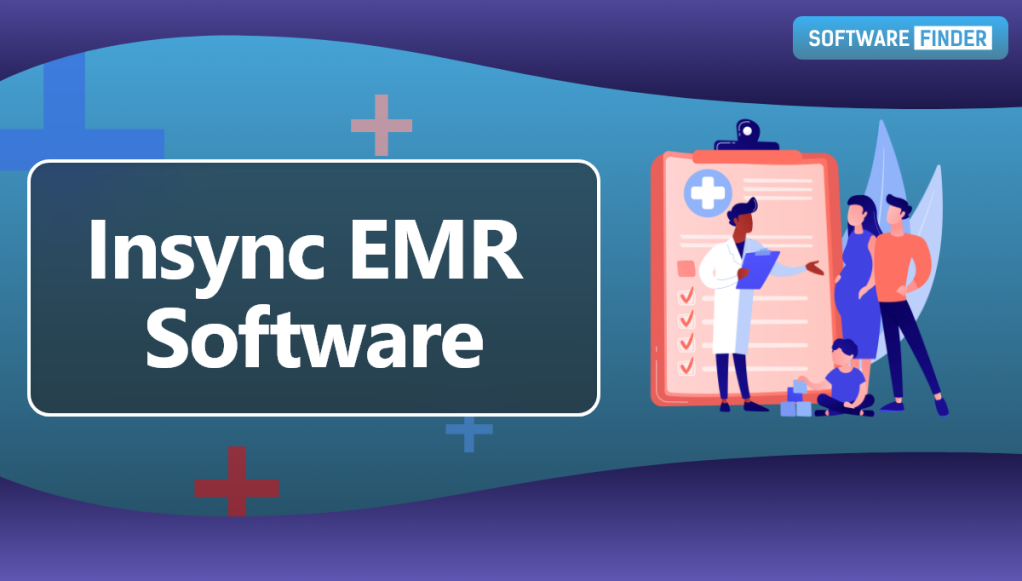
As a medical practitioner, you understand the importance of keeping medical records in order. The tedious process of manually filing paper records can be a nightmare. It is time-consuming and leads to errors, which can be costly to both the patient and the medical facility. That’s where electronic medical record (EMR) software comes in to simplify the process. In this article, we will delve into InSync EMR software, an EMR solution that has been gaining popularity in the healthcare industry.
Table of Contents
- Introduction
- What is Insync EMR Software?
- Features of Insync EMR Software
- Pros and Cons of InSync EMR Software
- Pricing
- Step-by-Step Instructions
- Insync EMR Software Reviews
- Free Trial and Demo
- Conclusion
- FAQs
1. Introduction
Insync EMR Software is a software as a service (SaaS) EMR solution designed to streamline medical records management. It is a cloud-based platform that is accessible from anywhere with internet access. Insync EMR Software aims to reduce the time and costs associated with medical records management, while ensuring accuracy and compliance with HIPAA regulations.
2. What is Insync EMR Software?
Insync EMR Software is a cloud-based EMR solution designed to streamline medical records management. It is developed by InSync Healthcare Solutions, a leading provider of healthcare IT solutions. Insync EMR Software is user-friendly and designed to meet the needs of different medical specialties, including behavioral health, physical therapy, and more.
3. Features of Insync EMR Software
Insync EMR Software comes with a variety of features that make it stand out from other EMR solutions in the market. Some of its notable features include:
H2: Customizable Templates
Insync EMR Software allows users to create and customize templates that fit their specific needs. This feature ensures that the medical records are accurate and complete.
H3: Telemedicine Integration
With Insync EMR Software, healthcare providers can integrate telemedicine services to communicate with patients remotely. This feature is especially useful during the COVID-19 pandemic, as it minimizes the risk of infection.
H3: Mobile App
Insync EMR Software comes with a mobile app that allows healthcare providers to access and update medical records on the go. The app is available for both iOS and Android devices.
H3: Patient Portal
Insync EMR Software has a patient portal that patients can use to schedule appointments, access medical records, and communicate with healthcare providers.
H3: Billing and Payment Integration
Insync EMR Software integrates with billing and payment platforms to simplify the billing process. It also helps medical facilities to collect payments faster.
4. Pros and Cons of InSync EMR Software
Like any other EMR solution, Insync EMR Software has its pros and cons. Here are some of them:
H2: Pros
- User-friendly interface
- Customizable templates
- Telemedicine integration
- Mobile app
- Patient portal
- Billing and payment integration
H2: Cons
- Limited integrations with third-party software
- Limited customer support options
Related Stuff: TriMed EHR Software: An In-Depth Review of Features, Pricing, and More 2023
5. Pricing
Insync EMR Software offers a range of pricing plans that cater to the needs of different medical specialties. The pricing plans are:
H2: Pricing Plans
- Behavioral Health – Starting at $199 per month per user
- Physical Therapy – Starting at $299 per month per user
- Pediatrics – Starting at $399 per month per user
6. Step-by-Step Instructions
Getting started with Insync EMR Software is easy. Here are the step-by-step instructions:
H2: Step 1: Sign up for an account
To get started, visit the Insync EMR Software website and sign up for an account. You will be required to provide your name, email address, and other details.
H2: Step 2: Choose a pricing plan
Select the pricing plan that best suits your needs. Insync EMR Software offers a range of pricing plans for different medical specialties.
H2: Step 3: Customize your templates
Customize your templates to fit your specific needs. Insync EMR Software allows you to create templates for different medical conditions, making it easier to manage medical records.
H2: Step 4: Integrate telemedicine services
Integrate telemedicine services to communicate with patients remotely. This feature is especially useful during the COVID-19 pandemic.
H2: Step 5: Access medical records on the go
Download the Insync EMR Software mobile app to access medical records on the go. The app is available for both iOS and Android devices.
You can also visit us to find the best EHR/EMR software for daily medical practices like DrChrono EMR.
7. Insync EMR Software Reviews
Insync EMR Software has received positive reviews from healthcare providers. The software is user-friendly, customizable, and has a range of features that make medical records management easier.
One user wrote, “Insync EMR Software has made managing medical records a breeze. The customizable templates and telemedicine integration have saved me a lot of time and reduced errors.”
Another user said, “The mobile app is a game-changer. I can access and update medical records from anywhere with internet access. This has made my work more efficient.”
8. Free Trial and Demo
Insync EMR Software offers a free trial and demo for those who want to try the software before making a purchase. The trial period lasts for 14 days and gives users access to all the features of the software.
9. Conclusion
Insync EMR Software is an excellent EMR solution for medical facilities looking to streamline medical records management. Its user-friendly interface, customizable templates, telemedicine integration, mobile app, patient portal, and billing and payment integration make it stand out from other EMR solutions in the market. While it has its limitations, it is definitely worth considering for your medical facility.
10. FAQs
1. Is Insync EMR Software HIPAA compliant?
Yes, Insync EMR Software is HIPAA compliant. It ensures that medical records are kept confidential and secure.
2. Can I customize the templates in Insync EMR Software?
Yes, Insync EMR Software allows you to create and customize templates for different medical conditions.
3. Does Insync EMR Software offer a mobile app?
Yes, Insync EMR Software has a mobile app that allows healthcare providers to access and update medical records on the go.
4. Does Insync EMR Software offer a free trial?
Yes, Insync EMR Software offers a 14-day free trial that gives users access to all the features of the software.
5. Can I integrate Insync EMR Software with billing and payment platforms?
Yes, Insync EMR Software integrates with billing and payment platforms to simplify the billing process and collect payments faster.
Check More: Hello Notes EMR – Everything You Need to Know 2023
-
Top Features of gGastro EMR for Efficient Patient Management

gGastro EMR is an electronic medical record software designed specifically for gastroenterology practices. The software is developed by Modernizing Medicine, a company that specializes in developing software solutions for medical specialties. gGastro EMR software is designed to streamline the workflow and improve the efficiency of gastroenterology practices.
One of the key features of gGastro EMR software is its customizable templates that are tailored to the specific needs of gastroenterology practices. This enables healthcare providers to quickly document patient encounters and ensures that important information is not missed. The software also includes advanced features such as endoscopy reporting, electronic prescribing, and a patient portal.
In addition, gGastro EMR software includes a revenue cycle management system that allows practices to efficiently manage their billing and collections. The software also includes analytics and reporting tools that provide valuable insights into the financial performance of the practice.
gGastro EMR software is designed to be user-friendly and intuitive, with a modern and sleek interface. The software is also mobile-friendly, allowing healthcare providers to access patient information and documentation from any device with an internet connection.
gGastro EMR Reviews
I can provide you with a summary of reviews that have been shared online by users of gGastro EMR software.
Many users have praised gGastro EMR software for its ease of use and intuitive interface. They have noted that the customizable templates have made documentation faster and more accurate and that the software has streamlined their workflow and improved practice efficiency.
Some users have also noted that the endoscopy reporting feature is particularly helpful, as it allows for detailed and accurate reporting of procedures. The patient portal has also been praised, as it allows patients to access their medical records and communicate with healthcare providers more easily.
However, some users have reported experiencing glitches or slow performance with the software, and have noted that customer support can sometimes be slow to respond to issues. Additionally, some users have mentioned that the software can be expensive, especially for smaller practices.
Overall, reviews of gGastro EMR software have been largely positive, with many users finding it to be a valuable and effective tool for managing their gastroenterology practices.
Check More: WellSky Software: The Future of Healthcare Technology
gGastro EMR Pricing
According to Modernizing Medicine’s website, pricing for gGastro EMR software is based on several factors, including the size and needs of the practice.
To get an accurate pricing estimate, interested parties can contact Modernizing Medicine directly to schedule a consultation. During the consultation, a representative from the company will assess the needs of the practice and provide pricing information based on those needs.
It’s worth noting that in addition to the cost of the software itself, there may be additional costs associated with implementation, training, and ongoing support. These costs can vary depending on the size and complexity of the practice.
Overall, it’s important for practices to carefully evaluate the costs and benefits of gGastro EMR software before making a decision. While the software can offer significant benefits in terms of efficiency and patient care, it’s important to ensure that the cost is reasonable and that the practice is able to fully utilize the features and capabilities of the software.
gGastro EMR Features
gGastro EMR software is designed specifically for gastroenterology practices and offers a range of features to improve workflow efficiency, enhance patient care, and optimize revenue cycle management.
Some of the key features of gGastro EMR software include:
- Customizable templates – The software includes customizable templates tailored to the specific needs of gastroenterology practices, which can help to ensure accurate and comprehensive documentation of patient encounters.
- Endoscopy reporting – The software includes an advanced endoscopy reporting feature that allows for detailed and accurate reporting of endoscopic procedures.
- Electronic prescribing – The software includes electronic prescribing capabilities, allowing healthcare providers to easily and accurately prescribe medications to patients.
- Patient portal – The patient portal allows patients to access their medical records, communicate with healthcare providers, and schedule appointments online.
- Revenue cycle management – The software includes a revenue cycle management system that helps practices manage their billing and collections, including claims management and denial tracking.
- Analytics and reporting – The software includes analytics and reporting tools that provide valuable insights into the financial performance of the practice, as well as patient outcomes and other key metrics.
- Mobile access – The software is mobile-friendly, allowing healthcare providers to access patient information and documentation from any device with an internet connection.
Overall, gGastro EMR software is a comprehensive solution that offers a range of features specifically designed to meet the needs of gastroenterology practices.
You can also visit us to find the best EHR/EMR software for daily medical practices like Dovetail Software.
gGastro EMR Demo
You can visit the Modernizing Medicine website to schedule a demo of the software with one of their representatives.
During the demo, you can expect to see a demonstration of the software’s features and capabilities, as well as get an idea of how the software can be customized to meet the specific needs of your practice. You may also have the opportunity to ask questions and get more information about the software’s pricing, implementation process, and ongoing support.
Before scheduling a demo, it may be helpful to consider what specific features and capabilities you are looking for in an EMR software, as well as any specific concerns or challenges your practice is facing. This can help to ensure that the demo is tailored to your needs and that you get the most out of the experience.
Conclusion
In conclusion, gGastro EMR software is a comprehensive and customizable solution designed specifically for gastroenterology practices. It offers a range of features and capabilities to help improve workflow efficiency, enhance patient care, and optimize revenue cycle management. These features include customizable templates, endoscopy reporting, electronic prescribing, patient portal, revenue cycle management, analytics and reporting, and mobile access.
While the cost of the software can vary depending on the size and needs of the practice, many users have found gGastro EMR software to be a valuable and effective tool for managing their gastroenterology practices. It’s important for practices to carefully evaluate the costs and benefits of the software, and to consider scheduling a demo with Modernizing Medicine to get a better understanding of how the software can be tailored to meet their specific needs.
Overall, gGastro EMR software is a powerful and versatile solution that can help gastroenterology practices improve patient care, streamline workflows, and optimize financial performance.
Related Stuff: TotalMD EHR- Medical Billing Software
-
WellSky Software: The Future of Healthcare Technology

WellSky EMR is a leading healthcare software company that provides a wide range of software solutions to help healthcare providers streamline their operations and improve patient care. Their software is designed to be easy to use and customizable, allowing healthcare providers to tailor their software to their specific needs. In this article, we’ll take a closer look at WellSky software, including its features, pricing, and user reviews.
Features of WellSky Software
WellSky software provides a range of features designed to improve patient care and streamline healthcare operations.
Here are some of the key features of WellSky software:
- Clinical Documentation: WellSky software provides a comprehensive clinical documentation system that allows healthcare providers to manage patient records, document care plans, and track progress over time.
- Revenue Cycle Management: WellSky software includes tools for managing billing, claims, and revenue cycle management, making it easier for healthcare providers to get paid and manage their finances.
- Point of Care: WellSky’s point of care software enables healthcare providers to access patient information and care plans from any location, allowing for more efficient care delivery and improved patient outcomes.
- Scheduling and Staffing: WellSky software includes tools for managing schedules, staffing, and resource allocation, making it easier for healthcare providers to manage their workforce and ensure that patients receive timely and appropriate care.
- Analytics and Reporting: WellSky software includes powerful analytics and reporting tools that allow healthcare providers to track key performance metrics, identify areas for improvement, and make data-driven decisions.
WellSky Software Pricing
WellSky offers a range of pricing options for its software solutions, depending on the needs of the healthcare provider. Pricing for WellSky software is based on factors such as the size of the organization, the specific features required, and the level of support needed.
Related Stuff: The Benefits of Using iKnowMed EMR for Oncology Practices
Step-by-Step Instructions
Here are step-by-step instructions on how to get started with WellSky software:
- Sign up for a free trial on the WellSky website.
- Choose the software solution that best fits your organization’s needs.
- Customize the software to meet your organization’s specific requirements.
- Train your staff on how to use the software.
- Begin using the software to improve patient care and streamline your healthcare operations.
You can also visit us to find the best EHR/EMR software for daily medical practices like Psychiatry EMR.
Pros and Cons of WellSky Software
Like any software solution, WellSky software has its pros and cons.
Here are some of the key advantages and disadvantages of WellSky software:
Pros:
- Comprehensive: WellSky software provides a comprehensive suite of tools to help healthcare providers manage their operations and improve patient care.
- Customizable: WellSky software is highly customizable, allowing healthcare providers to tailor the software to their specific needs.
- Easy to Use: WellSky software is designed to be intuitive and easy to use, even for healthcare providers with limited technical expertise.
- Scalable: WellSky software can be scaled up or down to meet the needs of healthcare providers of all sizes.
Cons:
- Cost: WellSky software can be expensive, particularly for smaller healthcare providers.
- Training: Training staff on how to use WellSky software can be time-consuming and resource-intensive.
- Support: Some users have reported issues with customer support, particularly with regard to response times and the quality of support provided.
Free Trial
WellSky offers a free trial of its software solutions, allowing healthcare providers to test out the software before committing to a purchase. The free trial typically lasts for 14 days and provides access to all of the features of the software.
WellSky Software Demo
WellSky also offers a demo of its software solutions, which can be scheduled through the WellSky website. The demo typically lasts for 30 minutes and provides a high-level overview of the key features and benefits of the software.
Conclusion
WellSky software is a powerful suite of tools designed to help healthcare providers streamline their operations and improve patient care. With a comprehensive
range of features, customizable options, and powerful analytics and reporting tools, WellSky software is a top choice for healthcare providers looking to improve their operations and patient outcomes.
While there are some potential downsides to using WellSky software, such as cost and training requirements, the benefits outweigh the challenges for many healthcare providers. Additionally, the availability of a free trial and demo makes it easy for healthcare providers to test out the software and determine whether it’s the right fit for their organization.
Overall, WellSky software is a highly recommended solution for healthcare providers looking to improve their operations and provide better care to their patients. With its user-friendly interface, customizable options, and comprehensive feature set, WellSky software is a top choice for healthcare providers of all sizes and specialties.
Check More: zHealth EHR – Best EHR Software 2023
-
The Benefits of Using iKnowMed EMR for Oncology Practices
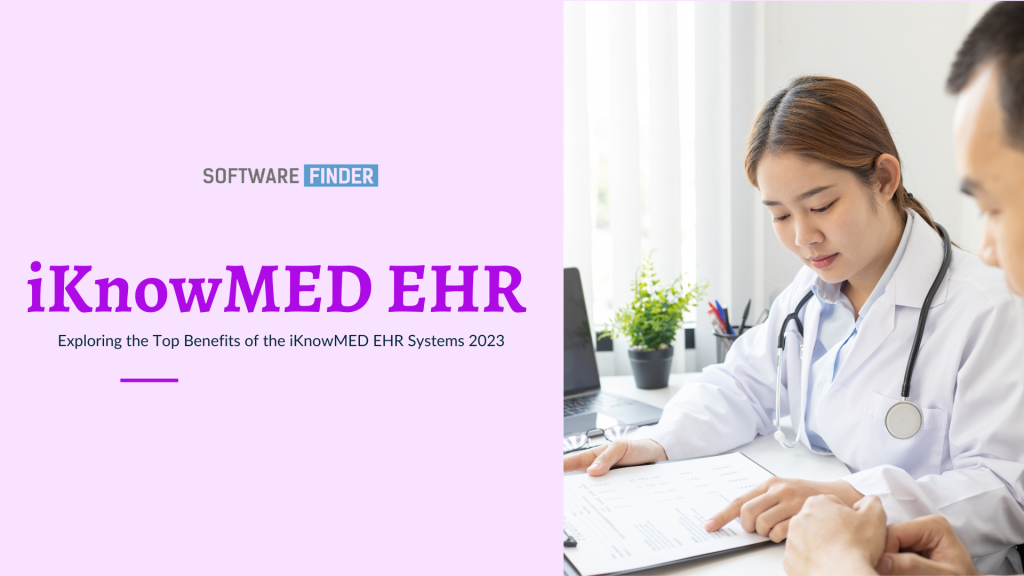
Electronic Medical Records (EMRs) have become an essential tool for healthcare providers in managing their patient’s health data. The vast array of EMR software available in the market can be overwhelming, but one of the most widely used systems is Iknowmed EMR. In this article, we will explore the features, pricing, step-by-step instructions, pros and cons, and reviews of Iknowmed EMR to help you decide if it’s the right EMR solution for your healthcare practice.
Introduction to Iknowmed EMR
Iknowmed EMR is a cloud-based system developed by Integra Connect, a leading provider of technology and services for value-based specialty care. The EMR software is designed specifically for oncology practices, with features that cater to the unique needs of oncologists and their patients. Iknowmed EMR is a Meaningful Use Stage 3 certified platform, and it complies with HIPAA, HITECH, and other federal regulations.
Features of Iknowmed EMR
Iknowmed EMR is a comprehensive system that offers a range of features for oncologists, including:
- Charting and Documentation: Iknowmed EMR provides oncologists with a flexible and customizable charting and documentation system that enables them to capture patient data quickly and accurately. The software supports voice recognition, handwriting recognition, and customizable templates, making it easy for oncologists to document their patient encounters.
- Treatment Planning: Iknowmed EMR enables oncologists to create and manage complex treatment plans that include chemotherapy, radiation therapy, and other treatments. The software provides automated dose calculations, drug interaction alerts, and other decision-support tools to help oncologists optimize their treatment plans.
- Patient Portal: Iknowmed EMR includes a patient portal that allows patients to access their health data, schedule appointments, and communicate with their oncologists. The portal is designed to be user-friendly and customizable, making it easy for patients to manage their health information.
- E-Prescribing: Iknowmed EMR includes an e-prescribing feature that enables oncologists to send prescriptions directly to pharmacies, eliminating the need for paper prescriptions. The software supports electronic prior authorization, drug formulary checks, and other features that improve the prescribing process.
- Revenue Cycle Management: Iknowmed EMR provides oncologists with a suite of revenue cycle management tools that help them manage their billing and coding processes. The software includes features such as automated charge capture, claims to scrub, and denial management, which can help oncologists improve their financial performance.
Pricing of Iknowmed EMR
Iknowmed EMR is a subscription-based software, and the pricing is determined based on the number of providers and the size of the practice. The company does not disclose its pricing on its website, but interested users can contact the company for a customized quote. The pricing includes installation, training, and ongoing support, and there are no hidden fees or additional costs.
Step-by-Step Instructions for Using Iknowmed EMR
Iknowmed EMR is a user-friendly system that is easy to navigate, but
Here are some step-by-step instructions for using the system:
- Log in to the Iknowmed EMR system using your username and password.
- Select the patient you want to work with from the patient list.
- Access the patient’s chart to view their medical history, medications, and other health data.
- Create a new encounter note to document your patient encounter. You can use voice recognition or handwriting recognition features to enter the data, or you can use a pre-defined template.
- Review and sign the encounter note to finalize the documentation.
- Create a treatment plan for the patient, including chemotherapy, radiation therapy, and other treatments. Use the automated dose calculations and decision support tools to optimize the treatment plan.
- Order prescriptions using the e-prescribing feature. The software will automatically check for drug interactions and prior authorization requirements before sending the prescription to the pharmacy.
- Use the patient portal to communicate with the patient, schedule appointments, and share health data.
- Use the revenue cycle management tools to manage the billing and coding processes. The software will automatically capture charges, scrub claims for errors, and manage denials.
Pros and Cons of Iknowmed EMR
Pros:
- Comprehensive system with features designed specifically for oncology practices.
- Meaningful Use Stage 3 is certified and complies with federal regulations.
- User-friendly and customizable interface.
- Robust revenue cycle management tools.
- Good customer support and training resources.
Cons:
- Pricing is not disclosed on the company’s website.
- Limited integration with other systems.
- Some users have reported issues with the system’s speed and reliability.
- May require some customization to meet the needs of individual practices.
You can also visit us to find the best EHR/EMR software for daily medical practices like CHARM EHR.
Iknowmed EMR Free Trial and Demo
Iknowmed EMR offers a free trial to interested users, which allows them to test the system and evaluate its features. Users can also schedule a demo with the company to get a more in-depth look at the system and ask any questions they may have. To request a free trial or schedule a demo, users can visit the company’s website or contact the company directly.
Conclusion
In conclusion, Iknowmed EMR is a comprehensive EMR system designed specifically for oncology practices. The software offers a range of features, including charting and documentation, treatment planning, patient portal, e-prescribing, and revenue cycle management. The system is user-friendly and customizable, and the company provides good customer support and training resources. While the pricing is not disclosed on the company’s website, interested users can contact the company for a customized quote. Overall, Iknowmed EMR is a solid choice for oncology practices looking for a robust EMR system.
Check More: How Harris CareTracker EMR Improves Patient Outcomes and Practice Efficiency
-
Sigmund EHR Most Famous Theories and Concepts Explained

Sigmund EHR is a mental health software that has been designed to help mental health professionals with patient management, electronic health records, billing, and other administrative tasks. It is a cloud-based software that can be accessed from anywhere with an internet connection. In this article, we will review the features, pricing, step-by-step working, and pros and cons of Sigmund.
Features of Sigmund EHR
Sigmund offers a range of features that can help mental health professionals with their practice.
Some of the key features of Sigmund are:
- Electronic Health Records (EHR): Sigmund offers electronic health records that can be customized to suit the needs of the mental health professional. The EHRs are designed to be intuitive and user-friendly, making it easy for professionals to access and manage patient information.
- Patient Management: Sigmund provides tools for managing patient information such as appointment scheduling, patient history, notes, and progress tracking. The software also offers custom forms that can be used to collect information from patients.
- Billing and Insurance: Sigmund offers billing and insurance tools that can help mental health professionals to manage their finances. It has features such as automated billing, insurance verification, claims management, and electronic payment processing.
- Reporting and Analytics: Sigmund offers reporting and analytics tools that can help mental health professionals to gain insights into their practice. It has features such as customizable reports, data visualization, and data analysis tools.
- Telehealth: Sigmund offers telehealth tools that can be used to provide remote care to patients. It has features such as video conferencing, messaging, and appointment scheduling.
Sigmund EHR Pricing
Sigmund offers three pricing plans:
- Starter Plan: This plan costs $49 per month and includes features such as electronic health records, patient management, billing, and insurance.
- Professional Plan: This plan costs $99 per month and includes all the features of the Starter Plan, plus reporting and analytics tools.
- Enterprise Plan: This plan costs $199 per month and includes all the features of the Professional Plan, plus telehealth tools.
You can also visit us to find the best EHR/EMR software for your daily medical practices like CureMD EMR.
Step-by-Step Working:
The work of Sigmund is quite simple and straightforward.
Here is a step-by-step guide to using Sigmund:
Step 1: Sign Up
Visit the Sigmund website and sign up for an account. You will need to provide your name, email address, phone number, and some other basic information.
Step 2: Set Up Your Account
Once you have signed up, you will need to set up your account by entering your practice details and setting up your electronic health records.
Step 3: Add Patients
Once your account is set up, you can start adding patients by entering their information into the patient management system.
Step 4: Schedule Appointments
Use the scheduling tools to schedule appointments with your patients. You can also send appointment reminders and manage your schedule through the software.
Step 5: Manage Billing and Insurance
Use the billing and insurance tools to manage your finances. You can automate billing, verify insurance, manage claims, and process electronic payments.
Step 6: Use Reporting and Analytics Tools
Use the reporting and analytics tools to gain insights into your practice. You can customize reports, visualize data and analyze your practice data.
Step 7: Use Telehealth Tools
Use telehealth tools to provide remote care to your patients. You can use video conferencing, messaging, and appointment scheduling to provide care from anywhere.
Pros and Cons of Sigmund EHR
Like any other software, Sigmund has its pros and cons.
Here are some of the pros and cons of Sigmund:
Pros:
- Customizable Electronic Health Records: Sigmund offers customizable electronic health records that can be tailor to the needs of mental health professionals.
- Efficient Billing and Insurance Management: Sigmund’s automated billing and insurance verification tools can help mental health professionals manage their finances more efficiently.
- Reporting and Analytics: Sigmund offers customizable reports and analytics tools that can help mental health professionals gain insights into their practice.
- Telehealth: Sigmund’s telehealth tools can help mental health professionals provide remote care to their patients, making it more convenient for both parties.
- User-friendly Interface: Sigmund has an intuitive and user-friendly interface, making it easy for mental health professionals to use and navigate.
- Cloud-based: Sigmund is cloud-base software, which means it can be access from anywhere with an internet connection, making it more convenient for mental health professionals who work from multiple locations.
Related Stuff: HOW THE PATAGONIA EHR IS STREAMLINING HEALTHCARE OPERATIONS
Cons:
- Pricing: Some mental health professionals may find Sigmund’s pricing plans to be on the higher side, especially if they are just starting out.
- Learning Curve: Like any software, Sigmund has a learning curve, and mental health professionals may need some time to get use to it.
- Limited Customization: While Sigmund offers customizable electronic health records, some mental health professionals may find that they cannot customize them to their specific needs.
- Lack of Mobile App: Sigmund does not currently have a mobile app, which may be inconvenient for mental health professionals who prefer to use their mobile devices.
- Limited Integrations: Sigmund currently has limited integrations with other software, which may be a drawback for mental health professionals who use other software in their practice.
Free Trial and Demo of Sigmund EHR
Sigmund offers a free 14-day trial for mental health professionals to try out the software and see if it meets their needs. They also offer a demo where potential users can schedule a live walkthrough with a Sigmund representative to learn more about the software and its features.
Closing Words
Sigmund is a powerful mental health software that offers a range of features to help mental health professionals manage their practice more efficiently.
Its customizable electronic health records, patient management tools, efficient billing and insurance management, reporting and analytics, telehealth tools, and user-friendly interface make it a great choice for mental health professionals.
However, it’s pricing, learning curve, limited customization, lack of a mobile app, and limited integrations may be drawbacks for some mental health professionals.
Nonetheless, its free trial and demo make it easy for potential users to try out the software and see if it meets their needs.
Overall, Sigmund is a valuable software for mental health professionals so must try this and, who want to streamline their practice and provide better care to their patients.
Check More: Hello Notes EMR – Everything You Need to Know 2023
-
Subscribe
Subscribed
Already have a WordPress.com account? Log in now.