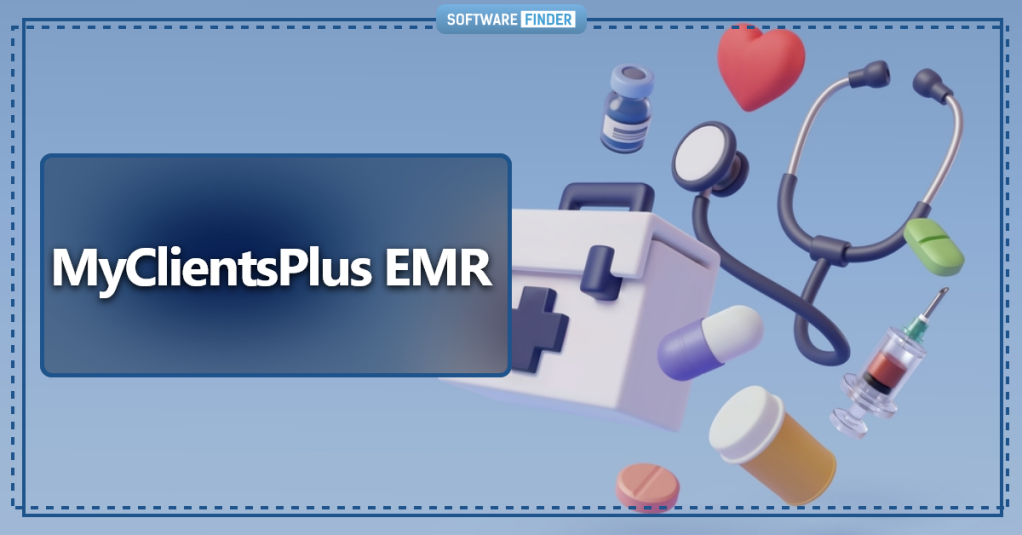As a healthcare professional, managing patient records, appointments, billing, and documentation can be a time-consuming task. However, with the right Electronic Health Records (EHR) software, you can streamline your practice and enhance efficiency. MyClientsPlus EHR Software is a comprehensive solution that caters to the needs of healthcare providers across various disciplines. In this article, we will explore the key features, pricing options, step-by-step instructions, pros, and cons, as well as free trial and demo options provided by MyClientsPlus EHR Software.
Overview of MyClientsPlus Features
MyClientsPlus EHR Software offers a range of features designed to simplify and optimize your practice management. Let’s delve into the key features that make this software a valuable asset for healthcare professionals.
Key Features of MyClientsPlus EHR Software
Electronic Health Records (EHR)
With MyClientsPlus, you can effortlessly manage and organize patient records in a secure digital format. The software allows you to create, update, and access patient charts, treatment plans, progress notes, and other relevant documents. This ensures that all the essential information is easily accessible and properly organized, improving patient care and overall practice efficiency.
Scheduling and Appointment Management
Efficient appointment scheduling is crucial for maintaining a smooth workflow in any healthcare setting. MyClientsPlus offers intuitive scheduling tools that enable you to manage appointments seamlessly. You can view, create, and modify appointments, send reminders to patients, and track the availability of providers and resources. This helps in reducing no-shows, optimizing resource allocation, and enhancing patient satisfaction.
Billing and Invoicing
Managing billing and invoicing processes can be complex, but MyClientsPlus simplifies this task. The software allows you to generate accurate invoices, process payments, and track billing information in one centralized system. You can streamline your revenue cycle management, submit claims electronically, and efficiently handle insurance reimbursements, ultimately improving your financial operations.
Client Portal and Communication
MyClientsPlus offers a client portal that enhances communication and engagement with your patients. Through the portal, patients can securely access their records, complete intake forms, schedule appointments, and securely message their healthcare providers. This feature fosters patient involvement in their own care, increases convenience, and strengthens the patient-provider relationship.
Treatment Planning and Documentation
Efficient treatment planning and documentation are vital for delivering quality care. MyClientsPlus enables you to create customized treatment plans, document progress notes, and track outcomes. You can easily collaborate with other healthcare professionals involved in a patient’s care and ensure comprehensive and coordinated treatment.
Reporting and Analytics
Data-driven insights are essential for making informed decisions and improving practice performance. MyClientsPlus offers robust reporting and analytics capabilities, allowing you to generate various reports, analyze key metrics, and monitor practice trends. This empowers you to identify areas for improvement, optimize your workflows, and enhance patient outcomes.
Integration Capabilities
MyClientsPlus EHR Software integrates seamlessly with various third-party applications, enabling you to extend its functionality and enhance your practice management. Whether you need to integrate with accounting software, telehealth platforms, or laboratory systems, MyClientsPlus offers flexibility and interoperability to meet your unique requirements.
Pricing Plans and Options
When considering EHR software, understanding the pricing options is essential. MyClientsPlus offers different pricing tiers tailored to accommodate practices of various sizes and requirements. Let’s explore the pricing plans offered by MyClientsPlus.
Check More: Solv EMR Software: Choose Your Best EMR 2023
Pricing Tiers of MyClientsPlus EHR Software
Basic Plan
The Basic Plan is an affordable option designed for solo practitioners or small practices. It provides access to essential features such as electronic health records, scheduling, and billing. This plan suits those starting their training or operating on a limited budget.
Standard Plan
The Standard Plan offers additional functionality and flexibility, making it ideal for growing practices. In addition to the features available in the Basic Plan, it includes advanced reporting capabilities, treatment planning, and document management. This plan caters to practices with multiple providers and a higher volume of patients.
Professional Plan
The Professional Plan is designed for medium to large practices with complex needs. It offers comprehensive features, including advanced analytics, a client portal, secure messaging, and integrated telehealth capabilities. This plan is suitable for practices that require advanced functionality and a higher level of customization.
Enterprise Plan
The Enterprise Plan provides extensive features and scalability for large practices or organizations. It includes advanced customization options, API access, and dedicated support. This plan is tailored to meet the specific needs of enterprise-level healthcare providers or organizations.
Step-by-Step Instructions to Get Started
Now that you have an understanding of the key features and pricing options, let’s explore how to get started with MyClientsPlus EHR Software.
Signing Up for MyClientsPlus EHR Software
To sign up for MyClientsPlus, visit their official website and navigate to the signup page. Provide the required information, including your name, practice details, and contact information. You may be asked to select a pricing plan based on your practice size and needs.
Setting Up Your Account
Once you have signed up, you will receive instructions to set up your account. Follow the steps provided, which may include configuring account settings, adding user accounts, and customizing your practice preferences. Take advantage of the available resources and tutorials to ensure a smooth setup process.
Customizing Your EHR System
After setting up your account, it’s time to customize your EHR system to align with your practice’s requirements. Configure templates, treatment plans, and forms according to your specialty and workflow. Personalize the software to suit your preferences and optimize efficiency.
Pros and Cons of MyClientsPlus EHR Software
Like any software, MyClientsPlus EHR has its strengths and limitations. Let’s explore the pros and cons to help you make an informed decision.
Pros of MyClientsPlus EHR Software
- User-Friendly Interface: MyClientsPlus offers an intuitive and user-friendly interface, making it easy to navigate and utilize the software effectively.
- Comprehensive Feature Set: The software provides a wide range of features that cater to the diverse needs of healthcare professionals, allowing for efficient practice management.
- Integration Capabilities: MyClientsPlus integrates with other systems and applications, enabling seamless data exchange and enhancing overall workflow.
- Customization Options: The software allows for customization to adapt to various specialties and practice preferences, ensuring a tailored experience.
- Responsive Customer Support: MyClientsPlus offers responsive customer support to address any questions or concerns promptly.
Cons of MyClientsPlus EHR Software
- Learning Curve: While the software is user-friendly, there may be a learning curve for those unfamiliar with EHR systems. Training and resources can help overcome this challenge.
- Limited Mobile Functionality: The mobile app of MyClientsPlus may have limitations compared to the web version, which can impact on-the-go accessibility.
You can also visit us to find the best EHR/EMR software for daily medical practices like ShareNote EHR Pricing.
Free Trial and Demo Options
To experience the benefits of MyClientsPlus EHR Software firsthand, you can take advantage of their free trial and demo options.
Free Trial of MyClientsPlus EHR Software
MyClientsPlus offers a free trial period during which you can explore the software’s features and evaluate its suitability for your practice. Sign up for the free trial on their website and follow the instructions provided to access the software.
Related Stuff: ClinicTracker EHR Software – Give The Best Medical Solutions 2023
Requesting a Demo
If you prefer a guided tour of the software, you can request a demo from MyClientsPlus. Contact their sales team or visit their website to schedule a personalized demonstration of the software’s capabilities.
Conclusion
In conclusion, MyClientsPlus EHR Software is a comprehensive solution for healthcare professionals looking to streamline their practice management. With its robust features, customizable options, and integration capabilities, MyClientsPlus can enhance efficiency, improve patient care, and optimize financial operations. By understanding the pricing plans, following step-by-step instructions, and considering the pros and cons, you can make an informed decision regarding the adoption of MyClientsPlus EHR Software for your practice.
FAQs
FAQ 1: Can MyClientsPlus EHR Software be customized to suit different specialties?
Yes, MyClientsPlus EHR Software offers customization options to accommodate various specialties and practice preferences. You can configure templates, treatment plans, and forms according to your specific needs.
FAQ 2: Can I integrate MyClientsPlus with other systems or applications?
Yes, MyClientsPlus EHR Software provides integration capabilities, allowing for seamless data exchange with other systems or applications such as accounting software, telehealth platforms, and laboratory systems.
FAQ 3: How can I access the free trial of MyClientsPlus EHR Software?
To access the free trial, visit the MyClientsPlus website and sign up for the trial period. Follow the instructions provided to explore the software’s features and functionalities.
FAQ 4: Is there a mobile app available for MyClientsPlus EHR Software?
Yes, MyClientsPlus offers a mobile app; however, it may have limitations compared to the web version. It’s recommended to assess the mobile app’s functionality based on your specific requirements.
FAQ 5: How responsive is the customer support provided by MyClientsPlus?
MyClientsPlus offers responsive customer support to address any questions or concerns. They strive to provide timely assistance and ensure a positive user experience.
Check More: Ranking 5 Top Urgent Care EHRs for 2023