In the world of healthcare, electronic medical records (EMR) have become an essential tool for managing patient information, clinical workflows, and data analysis. DocuTAP EMR is a cloud-base EMR software specifically design for urgent care clinics, providing them with a comprehensive set of tools to manage their daily operations.
In this article, we will explore the features, benefits, and drawbacks of DocuTAP EMR, along with a step-by-step guide on how to use the software. We will also discuss pricing options and offer a demo of the software.
Overview of DocuTAP EMR
It offers features such as patient charting, e-prescribing, lab integration, and billing and collections.
DocuTAP EMR is design to be user-friendly, with an intuitive interface that allows users to easily navigate through the system. It is also design to be flexible, allowing users to customize workflows and templates to fit their clinic’s specific needs.
Reviews of DocuTAP EMR
To get a better understanding of how DocuTAP EMR is perceive in the market, we conduct a review of the software.
Here is some of the reviews we found:
Pros:
- User-friendly interface: Many users found DocuTAP EMR to be very user-friendly, with an intuitive interface that makes it easy to navigate through the system.
- Customizable templates: The ability to customize templates and workflows was a significant selling point for many users, allowing them to create a system that fits their clinic’s specific needs.
- Comprehensive features: DocuTAP EMR offers a comprehensive set of features that cover all aspects of urgent care clinic operations, from patient charting to billing and collections.
Cons:
- Limited reporting capabilities: Some users felt that DocuTAP EMR’s reporting capabilities were limited, making it difficult to analyze data and make informed decisions.
- Price: The cost of DocuTAP EMR was a concern for some users, as it may be more expensive than other EMR systems on the market.
Features of DocuTAP EMR
Patient Charting:
DocuTAP EMR allows users to create patient charts that include medical history, allergies, medications, and vitals. The software also offers customizable templates for common urgent care conditions, allowing users to quickly chart patient information.
E-Prescribing:
With DocuTAP EMR, users can create electronic prescriptions and send them directly to the patient’s pharmacy. The software also checks for drug interactions and alerts users to potential issues.
Lab Integration:
DocuTAP EMR integrates with labs, allowing users to send lab orders and receive results directly in the system. Users can also view lab results in the patient’s chart, making it easy to track patient progress.
Billing and Collections:
DocuTAP EMR offers a comprehensive billing and collections system that includes claims processing, payment posting, and collections management. The software also provides analytics and reporting tools to help clinics track revenue and identify areas for improvement.
Step-by-Step Guide on How to Use DocuTAP EMR
Login:
To use DocuTAP EMR, users need to log in to the system using their credentials.
Patient Charting:
To create a patient chart, click on the “New Patient” button and enter the patient’s information. Then, use the customizable templates to chart the patient’s condition.
E-Prescribing:
To create an electronic prescription, select the patient’s medication and dosage from the drop-down menus, and send it directly to the patient’s pharmacy.
Lab Integration:
To send a lab order, click on the “Lab Orders” tab and select the appropriate lab from the list of integrated labs. Then, enter the patient’s information and the lab test that needs to be performed. The lab will receive the order electronically and send the results back to DocuTAP EMR.
Billing and Collections:
To manage billing and collections, click on the “Billing” tab and select the appropriate action, such as processing claims or posting payments. The software will track revenue and provide analytics and reporting tools to help clinics identify areas for improvement.
Related Post: AthenaHealth EMR – The Complete Guide to Maximize Use
Pros and Cons of DocuTAP EMR
Pros:
- User-friendly interface: DocuTAP EMR has an intuitive interface that makes it easy for users to navigate through the system and quickly find the information they need.
- Customizable templates: The software offers customizable templates and workflows, allowing users to create a system that fits their clinic’s specific needs.
- Comprehensive features: DocuTAP EMR offers a comprehensive set of features that cover all aspects of urgent care clinic operations, from patient charting to billing and collections.
- Cloud-based system: As a cloud-based system, DocuTAP EMR can be accessed from anywhere with an internet connection, making it convenient for users who need to access patient information from different locations.
Cons:
- Limited reporting capabilities: Some users felt that DocuTAP EMR’s reporting capabilities were limited, making it difficult to analyze data and make informed decisions.
- Cost: The cost of DocuTAP EMR may be higher than other EMR systems on the market, which can be a concern for smaller clinics with limited budgets.
- Training required: While DocuTAP EMR is designed to be user-friendly, it still requires some training to use effectively, which may be a time-consuming process for busy clinic staff.
Pricing of DocuTAP EMR
DocuTAP EMR offers flexible pricing options based on the size of the clinic and the specific features needed. Interested users can request a quote on the DocuTAP website or contact the sales team for more information.
You can also visit us to find the best EHR/EMR software for your daily medical practices like Eclipse Practice Management Software.
Demo of DocuTAP EMR
DocuTAP EMR offers a demo of the software, which allows users to try out the system and explore its features. To request a demo, interested users can fill out a form on the DocuTAP website or contact the sales team directly.
Conclusion
DocuTAP EMR is a comprehensive cloud-base EMR system design specifically for urgent care clinics. It offers a range of features, including patient charting, e-prescribing, lab integration, and billing and collections. While the software has some limitations, such as limited reporting capabilities and a higher price point, it has an intuitive interface, customizable templates, and comprehensive features that make it a popular choice for urgent care clinics.
Read More: How to Improve Your Clinic’s Efficiency with Practice Perfect EMR
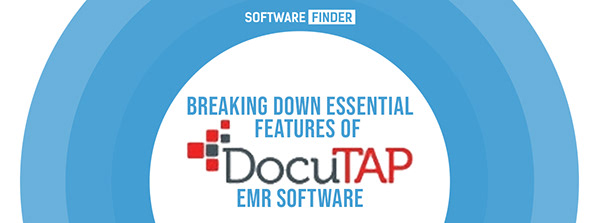
One response to “Everything You Need to Know About DocuTAP EMR”
[…] conclusion, Experity EMR is a cloud-based electronic medical record system designed for urgent care clinics. It offers several benefits, such as improved efficiency, enhanced patient […]
LikeLike